Get Linux Server Administration by Expert Techs! Web host, WHM, Cpanel, Nagios, Apache, Nginx, PHP, Ubuntu, WordPress, Drupal, Joomla And much more. Also, we manage, WebHost Manager(WHM) cPanel, Plesk, SolusVM, OpenVZ virtualization, & VestaCP. Experience of Server Load balancing, technology IP, IPV4 and IPV6. Also, considerable Hands-on experience in OpenVZ, Xen, VMWare Virtualizations, Linux VM (Debian), etc.
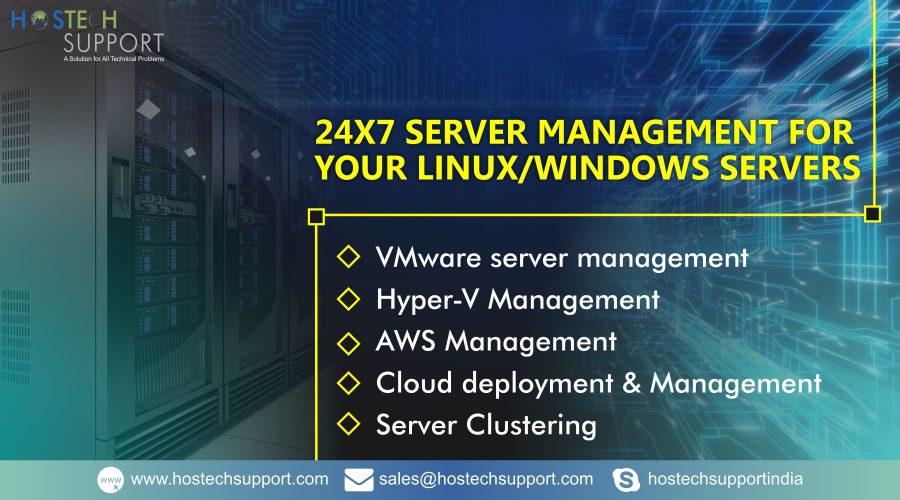
Plan Inclusive of below services:
- Kernel upgrades
- PHP configurations, updates & installations with options like GD, Curl, etc.
- Perl module Installations
- Apache module Installations
- Backups & Migrations
- Security updates for Server software
- Software/Script Installations
For further queries and assistance, stay connected: https://www.hostechsupport.com/remote-server-administration.php
24×7 Linux Server Management Company
Get 24×7 Cpanel Server Management, Server management services, Server Optimization
Linux server administration
24×7 Helpdesk and Live Chat Support
Skype: hostechsupportindia