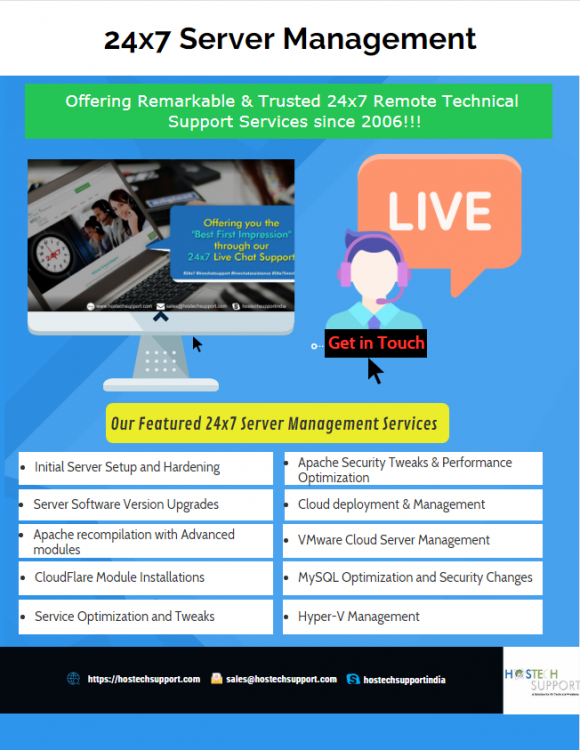Login to WHM
- Click Exim Configuration Editor
- Check the box next to:
- “Send outgoing mail from the ip that matches the domain name in /etc/mailips (*: IP can be added to the file to change the main outgoing interface)”
- Save Changes
- Then edit the file /etc/mailips
- from shell and add: *: #ReplacewithnewIP#
- service exim restart
Login to Shell
- Access the Exim configuration file:
nano /etc/exim.conf
- Locate remote_smtp
- The default setup will look like:
remote_smtp:
driver = smtp
interface = ${if exists {/etc/mailips}{${lookup{$sender_address_domain}lsearch{/etc/mailips}{$value}{}}}{}}
helo_data = ${if exists {/etc/mailhelo}{${lookup{$sender_address_domain}lsearch{/etc/mailhelo}{$value}{$primary_hostname}}}{$primary_ho stname}}
remote_smtp:
driver = smtp
interface = 12.14.12.14 # Change to your server IP address.
- Save changes and exit.
- Restart Exim
If there is an exim update when you upgrade your cPanel server you will need to re-enter the interface again.